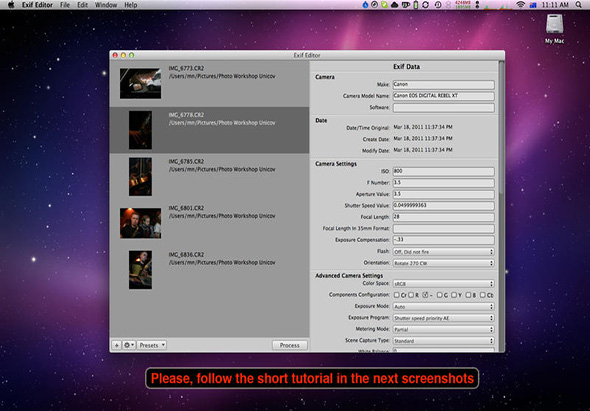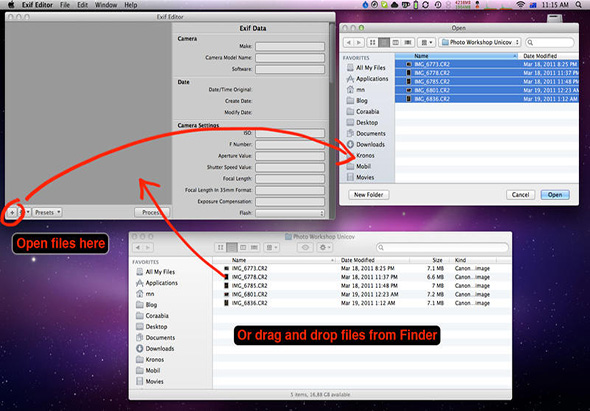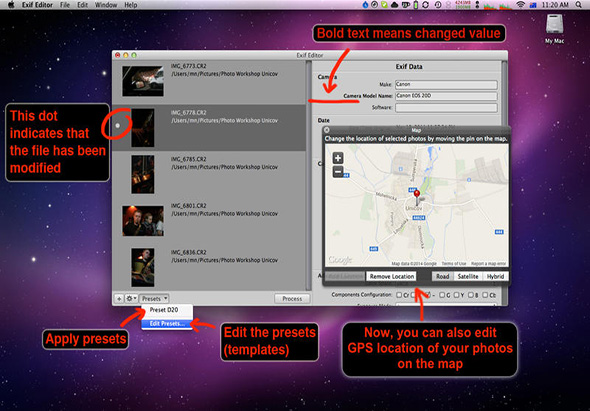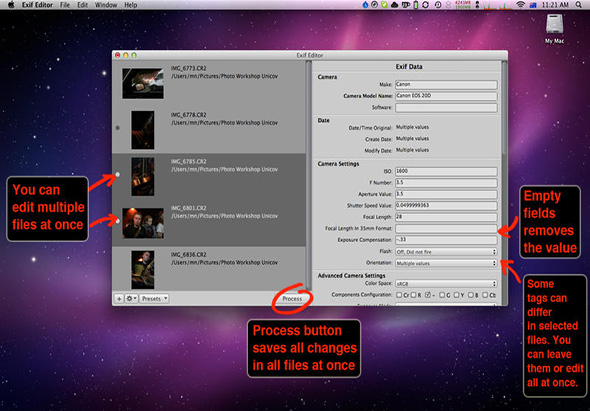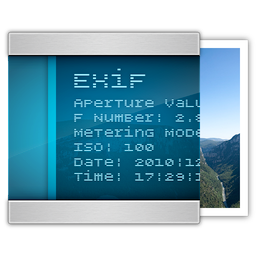Exif Editor 是一种让您在您的照片里就编辑元数据的应用。
这种工具有好处您不想把您的照相机给顾客展出的时候。或者您的RAW处理机不要把您的文件打开, 因为它不认出有效照相机与镜头的联合。
有些应用需要把元数据再装, 因为元数据可能太缓存的,比如Adobe Bridge, Lightroom或者Aperture。
• Adobe Lightroom – 选择照片, 把滑鼠的右键点击, 然后在选单选择元数据 -> 从文件里读元数据
你可以用Exif Editor在这些文件格式
• JPEG
• TIFF
• Canon CR2
• Nikon NEF
• Olympus ORF
• Adobe DNG
• Fuji RAF
• Panasonic RW2
• Pentax PEF
• Phase One IIQ
• SONY ARW
也可以用这些标签
• EXIF: Artist, Image Description, Copyright, Software, User Comment, Make, Model, Owner Name, Date/Time Original, Create Date, Modify Date, ISO, F Number, Aperture, Shutter Speed, Focal Length, Focal Length In 35mm Format, Exposure Compensation, Flash, Orientation, Color Space, Components Configuration, Exposure Mode, Exposure Program, Exposure Time, Metering Mode, Scene Capture Type, White Balance, Saturation, Sensing Method, Sharpness, Subject Distance Range, Lens Make (by exif standard, not by some makers standards), Lens (by exif standard, not by some makers standards), Lens Model (by exif standard, not by some makers standards), Canon specific Lens Type, Pentax specific Lens Type, Leica specific Lens Type, SONY specific Lens Type, XResolution, YResolution, ResolutionUnit
• GPS: Latitude, LatitudeRef, Longitude, LongitudeRef, Altitude, AltitudeRef, Img Direction, Img Direction Ref, DateStamp
• Canon Maker Note: Owner Name, Canon Model ID
• FUJI Maker Note: Film Mode, Dynamic Range Setting, White Balance, Shadow Tone, Highlight Tone
• Sigma RAW Maker Note: ISO
• IPTC: Author By-line, By-lineTitle, Copyright Notice, Contact, Headline, Caption-Abstract, Writer-Editor, Object Name, Category, Supplemental Categories, Date Created, Keywords, Sub-location, City, Province-State, Country-Primary Location Name, Country-Primary Location Code, Original Transmission Reference, SpecialInstructions, Credit, Source
• XMP: Serial number, Lens, Keywords, Create Date, Modify Date, Latitude, Latitude Ref, Longitude Ref, Longitude, Photoshop Date Created
• XMP Panorama: Use Panorama Viewer, Stitching Software, Projection Type Pose Heading Degrees, Full Pano Width Pixels, Full Pano Height Pixels, Projection Type, Cropped Area Left Pixels, Cropped Area Top Pixels, Cropped Area Image Width Pixels, Cropped Area Image Height Pixels, Source Photos Count